-
Open the settings menu and click on Site settings;
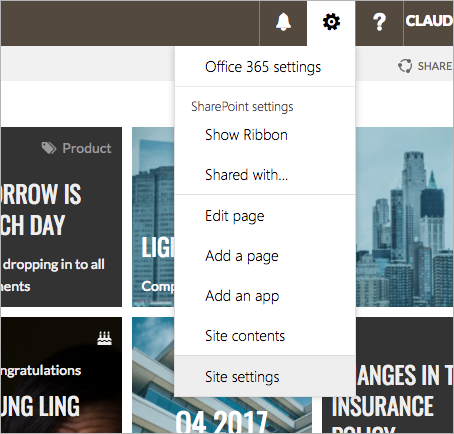
-
Under Web Designer Galleries, click on Solutions
You will need to activate the Publishing features to see the solutions link. If you don’t have permissions ask an Admin to do that for you or to grant you permissions.
If you're migrating from version 2.X.X skip the following step and the next one. (Step 3 and Step 4)
-
Select the already uploaded Tiles solution and deactivate it;
- Once it has finish deactivating, delete the Tiles solution from the gallery;
- On the tool bar, click Upload Solution to select the file BTTiles_3.0.0.X.wsp included in your web part package;
- Once it has finished, click on Activate and wait for the page to refresh.